
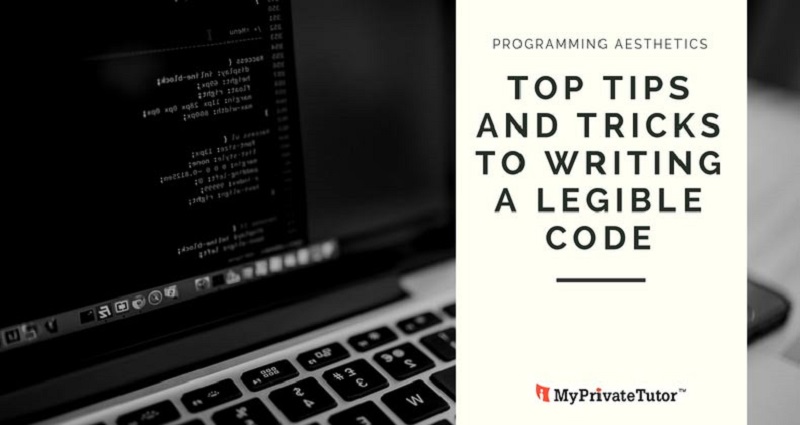
The readability of a code is considered an important aspect of programming. It is perhaps the first thing that developers learn at the beginning stages of their career. In this article, we have discussed a few of these ways through which you might be able...
The readability of a code is considered an important aspect of programming. It is perhaps the first thing that developers learn at the beginning stages of their career. In this article, we have discussed a few of these ways through which you might be able to increase your code readability. So let’s begin without further ado.

1. Maintain consistency with your variables
Consistency is more important than the style you use for naming your variables.
For e.g.:
Say, you are writing a simple program designed to find the summation of three numbers. So how would you name the variable in which the summation of the numbers is supposed to be stored?
Would you use “sum”? Or would you just pick a random variable such “s,” “add,” etc.? It doesn’t matter what style you use to define your variable. After all, there are hundreds or thousands of styles all around.
What matters is the fact that you pick one and stay consistent with it in every program you write. This helps to give a unique touch to the code which, in turn, can also make it a standout among the crowd. So do remember this for the rest of your life: “CONSISTENCY IS THE KEY TO MAKING THINGS TICK.”
2. Use comments in your code
If you want to write a code that explains itself on its own to any outsider having no prior idea of the things that are written on it, comments are an absolute must.
Commenting is really considered to be an integral aspect of programming. So make sure you don’t ignore that in any way whatsoever. Here’s a simple example (given in the form of a small code snippet):
def somefuction (a, b):
#summation of a and b (comment line 1)
C = a + b
#returning the summation of a and b (comment line 2)
return c
3. Try to provide a USEFUL error message
A practical error message can help a lot in determining the source of the error. Your attempt should be such that even a non-technical person can comprehend the problem in a jiffy. We will explain this with a simple example:
Say, a program wants the user to input a number that’s greater than the number 5. The message that’s displayed on the screen is:
Please enter a number that’s GREATER THAN 5: [cursor blinking]
The user puts in 3 (Don’t ask why? Maybe s/he didn’t use his/her brain, but that’s not the point of our discussion) and presses “Enter.”
The program would naturally fail to execute and should come up with an error message on the screen. A user-friendly error message should show something like:
ERROR! You didn’t enter a number greater than 5. Please double check and try again.
Thus, the user would be able to determine the source of the error and would be able to rectify the same in a matter of seconds than minutes. If this is not a benefit, what is?
4. Maintain consistency in your indentations
It’s always a good idea to maintain some sort of consistency with your code indentations. Here’s an example to prove what’s right and what’s not.
Style 1:
function campaign () {
if ($maybe) {
do_it_now();
again();
} else {
abort_mission();
} finalize();
}
Style 2:
function campaign () {
if ($maybe) {
do_it_now();
again();
}
else
{
abort_mission();
}
finalize();
}
Both style 1 and style 2 are essentially correct. But if you take a closer look at the indentations, you will find style 1 maintaining a more consistent form of indentation in comparison to the 2nd.
Like we said before, it doesn’t matter what style you choose. What matters is the fact that you remain consistent with it.
5. Avoid writing obvious comments
We did say it before that commenting is considered an integral aspect of code aesthetics which is true; there’s no doubt about it.
But at the same time, also try to ensure that you don’t overdo it for bad. Avoid writing obvious comments in your code. It’s not going to help you a lot in the long run.
So that brings this article to a close for now. Hope you had a productive read.
Tell us your learning requirements in detail and get immediate responses from qualified tutors and institutes near you.
Post Learning Requirement